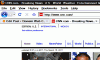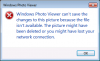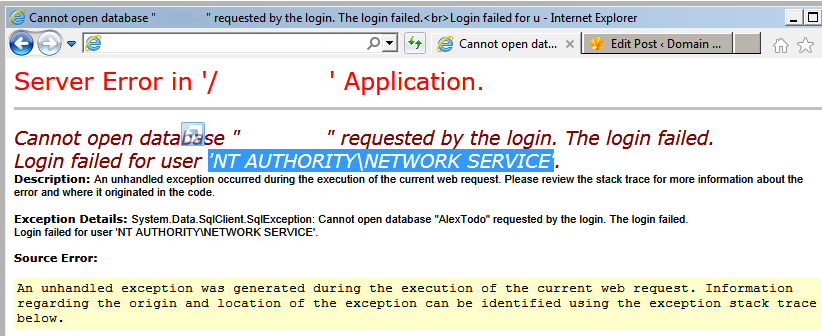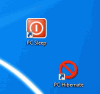MRT Just 3 letters you need to know – MRT That is right, just type MRT.exe in you Start – Run box. Why they hide it so deep? Why there is no easy answer anywhere on the Internet? The program is located in %WinDir%\System32\MRT.exe Once again, to run Malicious Software Removal Tool type MRT in your Start – Run box. In this article I am going to: – Accumulate information about annoying files that push themselves in the registry; – Show how to write a small CMD script that will continuously clean your registry Run locations; – Describe how to secure your Internet Explorer to lower possibility of malware infection; –…