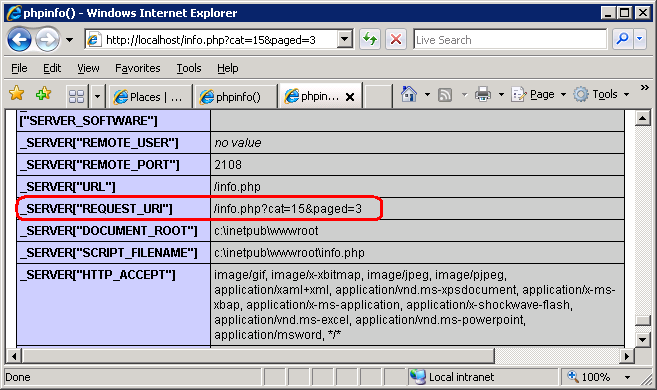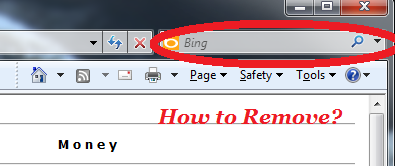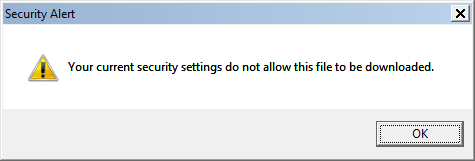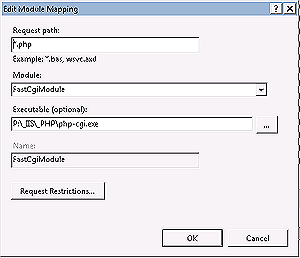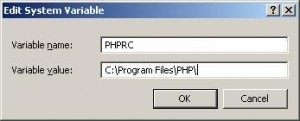Problem You need to search and replace large registry databases with a set of new values. You have a third-party utility to do the job, but this utility can only update values writable by administrator. Thousands of registry keys are owned by NT Service\TrustedInstaller and protected even for Administrators. What to do? If you simply use REGEDIT to take ownership and add full rights to Administrator to all registry at once, you will definitely achieve the goal, but you will ruin the intricate security permissions for dozens of system service accounts that populate registry security. Windows will run but many features like Windows Update will become broken. Solution The plan of…