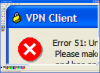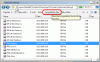If only you could control names of directories, where Microsoft installs Windows, Data and Program Files. If you could, you would be able to install multiple instances of operating system on the same drive. So. let’s do it anyway. To do that you need two parallel installs of you favorite operating system on the same computer. For now it has to be on 2 different drives. You need this so you can manipulate locked files and directories of one install, while booting into the other one. Disclaimer This article applies to any Microsoft operating system, and uses the most complicated Windows 7 64-bit as an example. This method was also tested…