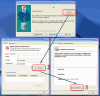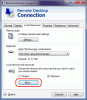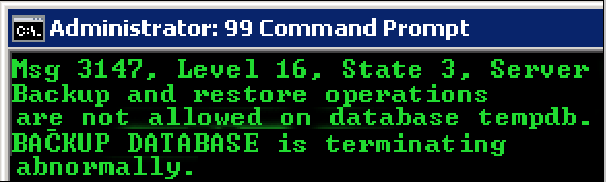You have a large table (in my case it has 8,697,647 records) with an Asset Number and a Business Unit, and you would like to know if any asset has record with multiple Business Units. You can count records of unique Asset/BU combinations, but this is not what you want: SELECT FLNUMB, FLMCU, COUNT(FLAID) AS COUNT FROM JDE_CRP.CRPDTA.F1202 GROUP BY FLNUMB, FLMCU ORDER BY FLNUMB, FLMCU This query will return results similar to these: FLNUMB FLMCU COUNT 84865 12000 66 84866 12000 66 84867 12000 75 84867 12704 18 84867 12705 28 84868 12000 75 84868 12715 22 84868 12717 32 84869 12000 66 84870 12000 75 84870 12535 40 84871…