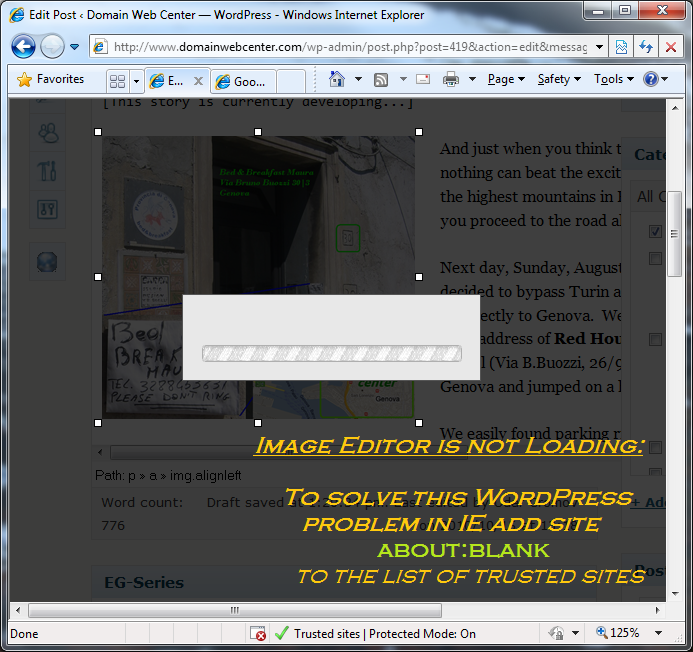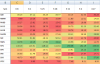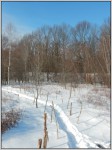This is cool! This is fresh! Make your Word and Excel to respond to human zoom commands like normal applications. In most modern applications you can zoom in and zoom out current window using fast Ctrl + Plus and Ctrl + Minus keyboard shortcuts. Not so in Word and Excel. Even in the latest ones – from Office 2013 – you do not have this functionality. Finally, finally here in this article you learn how to do it with macros. Word partial idea was published before on other site (see below), but Excel technique uses new and exciting macro. WORD To make keyboard combinations Ctrl+[+] and Ctrl+[-] to work in Word…