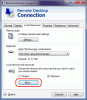
What is Wrong with Home Server? After a RAID drive hiccup on my local Windows 2008 Server, I was more inclined to consider an external hosting options. And one of my friends already uses Amazon hosting for at least 4 years now. So I decided to invest some time to explore this option. What is Covered Here? – Terminology – Pricing – How to extract your original ADMIN password – How to open a Custom Port on My Amazon Server – How to transfer files using RDP – How to launch an instance with Instance Store – What if I am Using SQL Express and need a regular D/B Backup…

Block Remote Comments on a WordPress site
How to block remote comments on a WordPress site? How indeed? Here is a question for all of you – WordPress masters out there. Right now I am a bit puzzled. Problem – Comments without Visits I am noticing that people are posting a spam comments in a very tricky way. Somehow comments arrive with Site URL field populated, but I do not even have that field on the “Leave a Comment” form. It means that there is an automated way to send a comment without actually visiting the site. Is it true? I am searching all over the Internet right now. Looks like there is a product out there called CxxGxx. …
Read more »