This article is written for those who need to test/evaluate features of new WordPress release on a local machine before rolling it out to all the serves. This article describes running PHP on IIS 7.5 through FastCGI. For best results, reader is required to be able to start and stop services, understand registry manipulations, be comfortable with copy and paste inside a command prompt (Alt+Space, E, P). To achieve better portability, try to match your test machine directory structure as close as possible with your server. Other IIS Features to Pick If you are planning to test old ASP sites on the same machine, you also need to pick: - ASP…
How to Work with MySQL – Basic Tasks
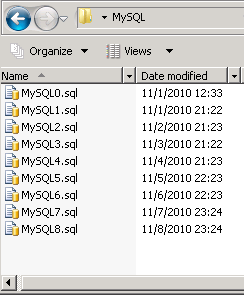
This material is tested with MySQL 5.1 and 5.5 on various Windows versions. This article covers these topics: -010- MySQL Data Location -020- Shortcut to MySQL Command Shell -030- Create a New Database -035- Delete an Existing Database -040- Display a List of All DB Users -050- Display a List of All Tables -060- List All Fields in a Table -070- Free ODBC Connector is Available -080- Create a New User -085- Change User Password -090- Delete a User -100- Grant User Rights to a D/B and Show It -110- Save Database into a Dump File -120- Restore Database From a Dump File -130- Rename Database -140- Backup Database -150- Automate…

